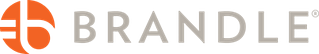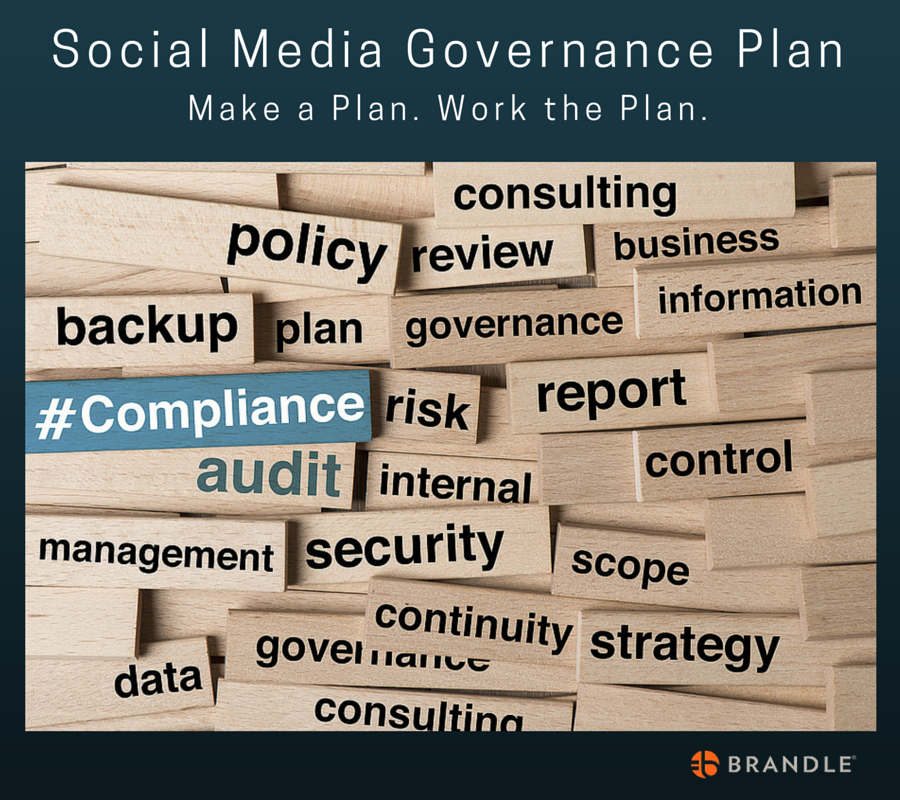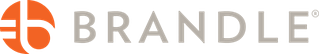All around us, the world seems to be going “mobile first”. Given almost all of us walk around with a powerful computer in our pocket, that’s not terribly surprising. However, if you’re an enterprise trying to keep track of each corporate web presence, new mobile-only apps like Snapchat and Peach may be causing you some frustration.
How do you find and keep track of the accounts your employees may be creating to represent (or protect) your products and brands? It’s not like there is an obvious URL one can type into a browser to go to the app as the whole user experience happens on the phone.
However, all is not lost.
While it may seem that each mobile app is an island to itself, that’s usually not true – especially when the app is just getting started. When the app is young, it focuses mainly on building an audience and that requires a streamlined sign-up and invitation process.
Tracking your Branded Snapchat & Peach Accounts — It Starts with a Username
Fortunately, most apps want to make it easy for one’s friends and fans to find a user’s account or page. This means most apps allow (or require) a user to create a username which uniquely identifies their presence on the site. This means we have the beginnings of an address.
To grow its customer base, a new mobile app needs its users to be able to invite other users (who do not have the app installed yet) into the system. This means that there is often a way for a non-user to get an invitation which links back to the user doing the inviting.
If you look at both Snapchat and Peach, their invitations each contain a link back to the user of the form: http://snapchat.com/add/username and http://peach.cool/add/username, where "username" is whatever your username is on that platform. So, if an employee created accounts for AcmeWidgets, then their invitation links might be: http://snapchat.com/add/acmewidgets and http://peach.cool/add/acmewidgets.
While these are not perfect addresses for an account on either platform, they are good enough that in the Brandle Presence Manager, one can use them to have a record of each point-of-presence on each platform.
However, we did a little extra exploration around Peach and we discovered that they like to preface the user account with an at-sign (@), just like Twitter does. You can see this on your account settings page. It turns out that, you can use http://peach.cool/@acmewidgets to connect to the Peach account for Acme Widgets. You can give it a try by connecting to us at http://peach.cool/@brandle. (There is one caveat, however, that link will only fully work from a mobile browser, since to make the friend request the web page will need to open the Peach app.)
So, if your enterprise uses Brandle to manage your web properties, you can use any of the forms above in the Brandle Presence Manager to represent your properties, though we recommend http://snapchat.com/username and http://peach.cool/@username, to keep things simple and consistent. Once in the system, you can track who has access, which divisions, regions, brands it represents, make notes and track the property over time, even if the sites are not accessible via a traditional web, per se.
Give it a try.
If you're not a Brandle customer, and you want to practice solid web presence management, this approach can also work in the Excel spreadsheet you use to track your digital brand presence.